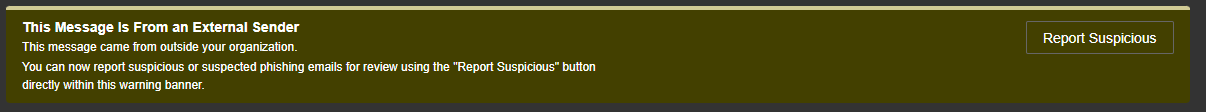News and Events
New Warning Banner Will Let Employees Report Suspicious Emails Faster and Easier
Published: Feb. 20, 2023
The Methodist Health System Information Security team is happy to announce a new and easier way to report suspicious emails.
Beginning Monday, Feb. 27, every email message received from senders outside of the health system will contain a new yellow warning banner – replacing the current red banner.
This new yellow banner will still warn you that the message came from someone outside of Methodist, but it will also contain the ability to report a suspicious email immediately by clicking on the “Report Suspicious” button inside the banner. This new banner will be available no matter how you access your Methodist email. Whether you’re using the Outlook client, the Office 365 webpage or even the Methodist Health System Outlook client on your phone, you can quickly and easily report suspicious messages. You can also still report the email using the existing “Report Phish” button in the Outlook toolbar.
Please don’t hesitate to report any email message you think is suspicious!
If you have enabled dark mode on your PC or phone, the banner may appear differently, so please see the included examples below.
Banner if your computer/phone is in light mode:
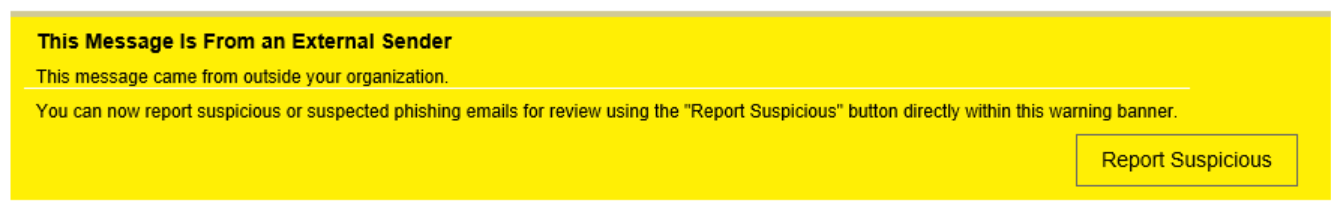
Banner if your computer/phone is in dark mode: