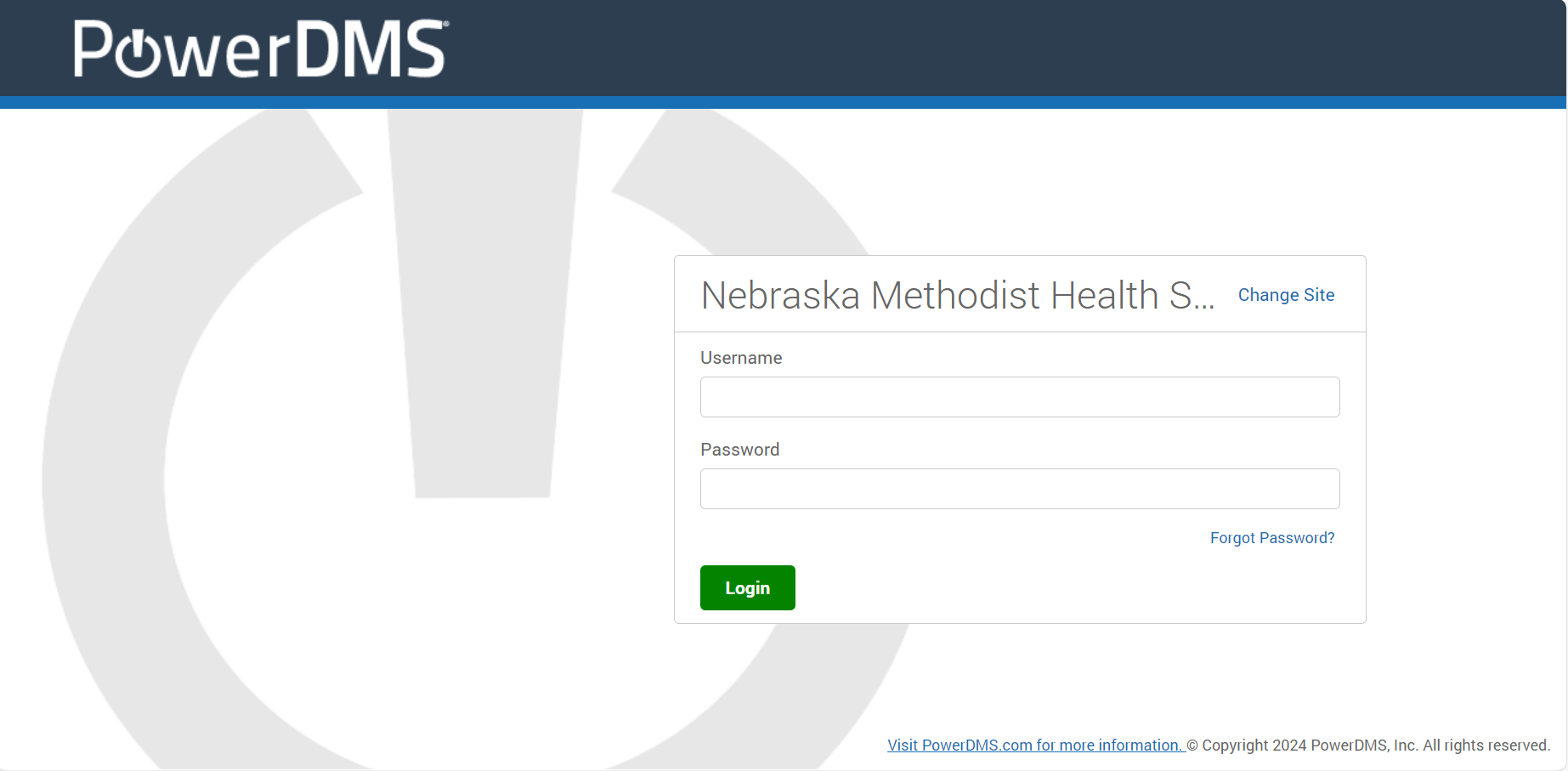





News and Events
New policy management system PowerDMS launches on July 8
Published: June 28, 2024
The Compliance Department would like to remind employees that Methodist Health System's new policy management system, PowerDMS, will launch on Monday, July 8. The current “Policies” link on the mhsintranet home page will be replaced with a link directing you to PowerDMS. Below are the sign-on instructions for the new system.
PowerDMS uses single sign-on (SSO) to authenticate users. When you first log in to PowerDMS, you will need to verify your email. Depending on your browser, PowerDMS may recognize you and pull in your email address to send an email verification. If not, enter your NMHS email address and click the green button to send the verification email.
When you receive the email, do NOT click the green “Confirm Email Address” button. Instead, copy and paste the link/URL provided below the green button into your browser.
After accessing the new webpage, you may be asked for a Site ID, which is NMHS.
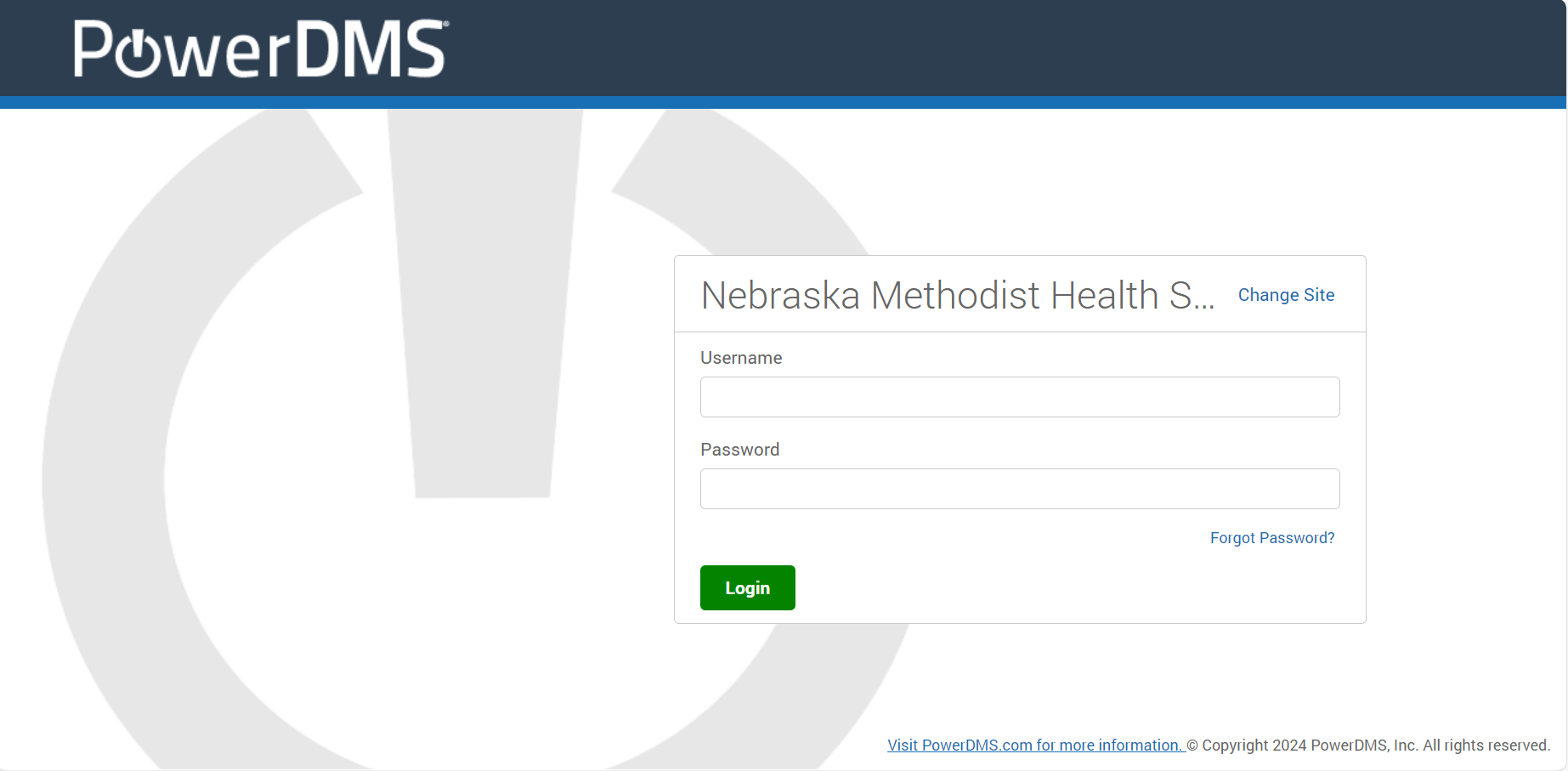
You may need to log in with SSO before you can enter the site. If this happens, a box with the Methodist logo will appear, and you can log in with your email and network password. If you would like, you can check the appropriate box to stay signed in.
If you have questions about the login process or the new system, contact the Compliance Department at @email.
