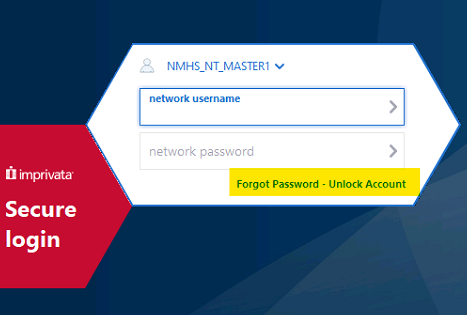





News and Events
Forgot Your Password? No Need to Call the IT Operations Center
Published: Oct. 2, 2023
In March, we asked all employees to enroll in SailPoint, our new password self-service platform. You responded! We now have around 7,000 employees registered.
Now that you’re registered, you can follow the new standard to reset your own password or unlock your account from anywhere in just seconds. There are a couple different ways you can take advantage of this new process:
- From a Methodist computer, select “Forgot Password - Unlock Account” at the login screen.
NOTE: This option is not yet available on Zero Client devices (such as computers in exam rooms and common areas), but it is coming soon.
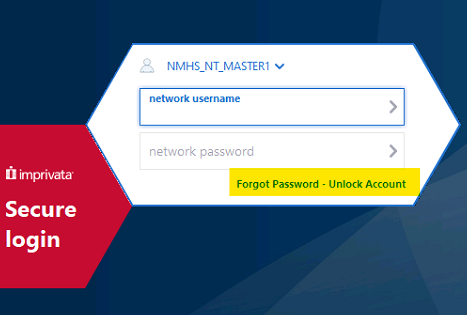
- From any phone or computer connected to the internet, open bestcare.org. At the bottom of the page under “PROVIDER AND EMPLOYEE RESOURCES,” click on “For Employees.” Then click on “Password Self-Service and Account Unlock,” then “Reset Password or Unlock Account.”
Methodist’s IT Operations Center handles nearly 10,000 password reset calls annually, with each call lasting three to five minutes on average. That adds up to hundreds of hours each year – time that employees and IT staff could be using to directly or indirectly benefit patients. We appreciate you using the new standard process that benefits our employees and patients.
